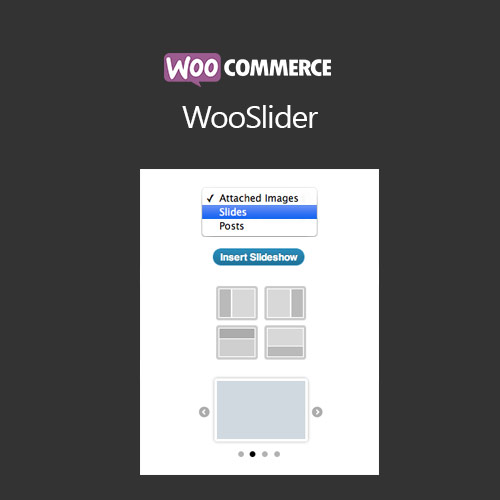Mega Sale: 50% Off On Lifetime Limited Membership. Discount Code: 50OFF | Buy Now.
WooCommerce WooSlider 2.5.0
- Updated on June 24, 2023
- 100% Original Product & Well Documented
- Unlimited Domain Usage
One Time Price:
₹4,500.00 Original price was: ₹4,500.00.₹299.00Current price is: ₹299.00.
- Secured & Scanned by Virus total & McAfee.
- Access to Free updates for Lifetime
- All products are Under GPL License (Unlimited Domain Usage)
- These Products are Pre Activated, You Don’t Need Any license Key to use them.
- 100% Refund Guarantee (Refund Policy)
Buy With Confidence
5 Star Trustpilot Reviews
Lifetime Access
Access 3000+ Premium Products
WooCommerce WooSlider: An Essential Plugin for Stunning Product Sliders
Are you looking to enhance the visual appeal of your WooCommerce store and showcase your products in an engaging and dynamic way? Look no further than WooCommerce WooSlider! This powerful plugin allows you to create stunning product sliders effortlessly, adding a touch of professionalism and interactivity to your online shop. In this article, we will explore the features and benefits of WooCommerce WooSlider, along with step-by-step instructions on how to make the most of this versatile plugin.
Table of Contents
- Introduction
- What is WooCommerce WooSlider?
- Installing and Activating WooSlider
- Configuring WooSlider Settings
- 4.1. General Settings
- 4.2. Slider Dimensions and Layout
- 4.3. Slide Transition Effects
- Creating and Managing Sliders
- 5.1. Adding Slides to a Slider
- 5.2. Customizing Slide Content
- 5.3. Slider Navigation and Controls
- Integrating WooSlider with WooCommerce
- Optimizing Your Product Sliders for SEO
- Boosting Conversions with WooSlider
- WooSlider Add-ons and Extensions
- Troubleshooting and Support
- Conclusion
1. Introduction
In today’s competitive e-commerce landscape, it is crucial to captivate your potential customers from the moment they land on your website. Product sliders have emerged as a popular solution to showcase multiple products in a visually appealing and space-efficient manner. WooCommerce WooSlider stands out as a reliable and feature-rich plugin that empowers you to create impressive product sliders with ease.
2. What is WooCommerce WooSlider?
WooCommerce WooSlider is a premium WordPress plugin developed specifically for WooCommerce-powered online stores. It offers a user-friendly interface and an extensive set of features, allowing you to create eye-catching product sliders without any coding knowledge. With WooSlider, you can grab your visitors’ attention and highlight your best-selling or featured products effectively.
3. Installing and Activating WooSlider
To get started with WooSlider, follow these simple steps:
- Log in to your WordPress admin dashboard.
- Navigate to “Plugins” and click on “Add New.”
- Search for “WooCommerce WooSlider” in the search bar.
- Click “Install Now” next to the WooSlider plugin.
- Once the installation is complete, click “Activate.”
4. Configuring WooSlider Settings
After activating WooSlider, you can configure its settings to align with your store’s requirements. Let’s explore the key settings available:
4.1. General Settings
In the “General” tab of WooSlider settings, you can set the default slider behavior, enable autoplay, adjust animation speeds, and define other global settings.
4.2. Slider Dimensions and Layout
Under the “Dimensions” tab, you can customize the width, height, and responsiveness of your sliders. You can also select from various layout options to suit your design preferences.
4.3. Slide Transition Effects
The “Transitions” tab allows you to choose from an array of captivating slide transition effects. Experiment with different options to find the perfect animation style for your product sliders.
5. Creating and Managing Sliders
With WooSlider, creating and managing sliders is a breeze. Let’s explore the essential steps:
5.1. Adding Slides to a Slider
To add slides to a slider, follow these steps:
- Navigate to “WooSlider” in your WordPress admin dashboard.
- Click on “Add New” to create a new slider.
- Give your slider a name and configure its settings.
- Click on “Add Slide” to insert individual slides.
- Customize each slide by adding product images, titles, descriptions, and call-to-action buttons.
5.2. Customizing Slide Content
WooSlider provides an intuitive interface to customize slide content. You can easily rearrange slides, update images, modify text, and fine-tune other visual elements to create a captivating presentation.
5.3. Slider Navigation and Controls
In the “Slider Settings” section, you can enable navigation arrows, pagination dots, and play/pause buttons. These controls enhance the user experience and allow your visitors to interact with the sliders.
6. Integrating WooSlider with WooCommerce
One of the significant advantages of WooSlider is its seamless integration with WooCommerce. By leveraging this integration, you can effortlessly feature your products in sliders and drive more sales. WooSlider automatically pulls product information, such as images, titles, prices, and ratings, directly from your WooCommerce store.
7. Optimizing Your Product Sliders for SEO
While WooSlider helps you create visually stunning sliders, it’s essential to optimize them for search engines. Here are some tips to improve the SEO performance of your product sliders:
- Use descriptive alt tags for slide images.
- Write concise and keyword-rich slide titles and descriptions.
- Optimize slider loading speed for better user experience and search engine rankings.
- Ensure mobile responsiveness for mobile-friendly browsing and improved SEO.
8. Boosting Conversions with WooSlider
Product sliders play a significant role in boosting conversions and driving sales. Here are some strategies to maximize the effectiveness of your WooSlider-powered sliders:
- Highlight your best-selling products in a featured slider on your homepage.
- Create sliders for specific product categories or promotions.
- Use enticing call-to-action buttons to direct visitors to product pages.
- Leverage advanced features like timed sales and discounts to create a sense of urgency.
9. WooSlider Add-ons and Extensions
To further extend the capabilities of WooSlider, there are numerous add-ons and extensions available. These allow you to integrate with popular email marketing platforms, add video slides, implement social media sharing, and much more. Explore the WooSlider documentation and marketplace to discover the possibilities.
10. Troubleshooting and Support
In case you encounter any issues or have questions regarding WooSlider, the plugin offers comprehensive documentation and a dedicated support team. Refer to the official WooSlider documentation or reach out to their support channels for prompt assistance.
11. Conclusion
WooCommerce WooSlider is an indispensable plugin for any WooCommerce store owner looking to enhance the visual appeal and interactivity of their product presentations. With its user-friendly interface, extensive customization options, and seamless integration with WooCommerce, WooSlider empowers you to create stunning product sliders that captivate your audience and boost conversions. Start using WooSlider today and elevate the visual experience of your online store!
Important notice!
How to Download After Purchase visit this page:- How to
After the Download File Extract the Zip or RAR File And Only Upload the Main File Of the Theme & Plugin
👉 Our Support is Limited to Installation. (Theme Demo & Template is Not part of our support)
👉 We do Not Provide any License Key. Don’t Ask For a License Key.
👉 Need Any support Raise ticket on Live chat.
Products you Like

Savoy 2.9.3 – Minimalist AJAX WooCommerce Theme

Saasland 3.6.5 – MultiPurpose WordPress Theme for Startup

Salient 16.2.2 – Responsive Multi-Purpose Theme