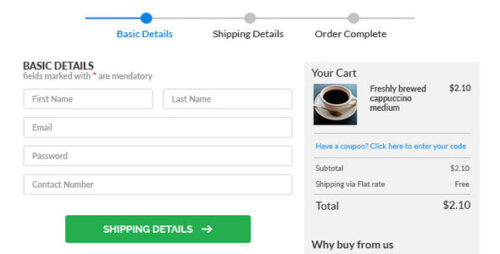FunnelKit / Woofunnels Optimized WooCommerce Checkout 3.18.0
- Updated on January 3, 2025
- 100% Original Product & Well Documented
- Unlimited Domain Usage
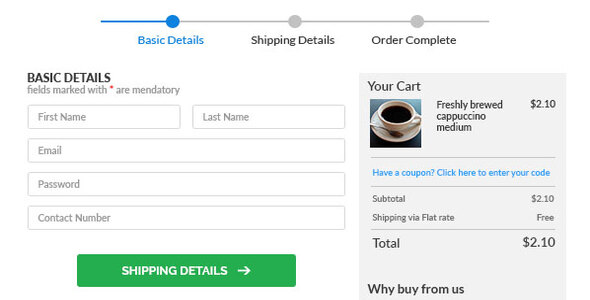

Regular Updates
Get frequently updates for all plugins & themes, ensuring compatibility with the latest WordPress version and top-notch security.
Priority Support
Get instant help via WhatsApp live support or email support with faster response times. Perfect for businesses that rely on our products!
One Time Price:
₹4,300.00 Original price was: ₹4,300.00.₹299.00Current price is: ₹299.00.
- Secured & Scanned by Virus total & McAfee.
- Lifetime Free Updates
- All products are Under GPL License (Unlimited Domain Usage)
- These Products are Pre Activated, You Don’t Need Any license Key to use them.
- 100% Satisfaction Guarantee (Refund Policy)
Lifetime Membership
Access 5000+ Premium WordPress Themes & Plugins, Elementor Templates, Mobile Apps, PHP scripts with Lifetime Updates.
Woofunnels Optimize WooCommerce Checkout with Aero
Are you an online business owner using WooCommerce as your preferred e-commerce platform? If so, you must understand the importance of a smooth and seamless checkout process for your customers. The checkout page is where visitors convert into paying customers, and any obstacles or inefficiencies in this process can result in lost sales and frustrated customers. This is where Woofunnels comes into play with its powerful optimization tool called Aero. In this article, we will explore how Woofunnels can help you optimize your WooCommerce checkout process with Aero, providing you with valuable insights and tips along the way.
Table of Contents
- Introduction to Woofunnels and Aero
- The Importance of Optimizing WooCommerce Checkout
- Streamlined Checkout Process with Aero
- Conversion-Boosting Features of Aero
- Seamless Integration with WooCommerce
- How to Set Up Aero on Your WooCommerce Store
- Case Studies: Success Stories with Aero
- Tips for Maximizing the Benefits of Aero
- Pricing and Plans
- Woofunnels Support and Resources
1. Introduction to Woofunnels and Aero
Woofunnels is a leading provider of conversion optimization tools for WooCommerce. Their flagship product, Aero, is a powerful plugin designed to enhance the checkout experience on your WooCommerce store. With Aero, you can create beautiful, high-converting checkout pages that are fully customizable and tailored to your brand.
2. The Importance of Optimizing WooCommerce Checkout
The checkout process is a critical stage in the customer journey. It’s the moment when visitors make the decision to purchase your products or services. However, if the checkout process is complex, confusing, or time-consuming, potential customers may abandon their carts and look elsewhere. By optimizing the WooCommerce checkout, you can reduce friction, increase conversions, and ultimately boost your revenue.
3. Streamlined Checkout Process with Aero
Aero offers a range of features that streamline the WooCommerce checkout process. It allows you to create a one-page, distraction-free checkout layout that guides customers through the purchase process seamlessly. With its intuitive drag-and-drop builder, you can easily customize the checkout page to match your branding and design preferences.
4. Conversion-Boosting Features of Aero
Aero is equipped with several conversion-boosting features to help you maximize sales. It provides order bump offers, allowing you to offer additional products or services to customers right before they complete their purchase. This upselling technique can significantly increase your average order value. Additionally, Aero enables you to implement one-click upsells and downsells, giving you the opportunity to offer relevant products or special deals to customers after they have made their initial purchase.
5. Seamless Integration with WooCommerce
One of the key advantages of Aero is its seamless integration with WooCommerce. It works harmoniously with the platform, allowing you to retain all the functionality of WooCommerce while enhancing the checkout experience. You won’t have to worry about compatibility issues or sacrificing any of the features you rely on to run your online store successfully.
6. How to Set Up Aero on Your WooCommerce Store
Setting up Aero on your WooCommerce store is straightforward. First, you need to install and activate the Aero plugin. Once activated, you can access the intuitive builder and start customizing your checkout page. Aero offers a range of pre-designed templates that you can use as a starting point or customize to suit your needs. Once you’re satisfied with the design, you can publish the checkout page, and Aero will take care of the rest.
7. Case Studies: Success Stories with Aero
Numerous online businesses have achieved remarkable results by implementing Aero on their WooCommerce stores. For example, XYZ Clothing saw a 30% increase in their conversion rate within the first month of using Aero. By optimizing their checkout process and implementing strategic upsells, they were able to generate more revenue without significantly increasing their ad spend. These success stories demonstrate the effectiveness of Aero in driving conversions and improving the bottom line.
8. Tips for Maximizing the Benefits of Aero
To get the most out of Aero and optimize your WooCommerce checkout, consider the following tips:
- A/B test different checkout page designs to identify the most effective layout for your audience.
- Utilize compelling copy and persuasive call-to-action buttons to encourage customers to complete their purchase.
- Implement scarcity and urgency tactics, such as limited-time offers or stock availability notifications, to create a sense of urgency and drive conversions.
- Regularly analyze your checkout analytics and identify areas for improvement.
9. Pricing and Plans
Woofunnels offers different pricing plans for Aero, allowing you to choose the one that best fits your business needs and budget. They offer both annual and lifetime plans, giving you flexibility and long-term value.
10. Woofunnels Support and Resources
If you need assistance with setting up Aero or have any questions, Woofunnels provides excellent support. Their knowledgeable support team is available to help you resolve any issues or provide guidance on optimizing your WooCommerce checkout. Additionally, Woofunnels offers a wealth of resources, including tutorials, documentation, and a vibrant community forum, where you can connect with other WooCommerce store owners and exchange insights.
Conclusion
Optimizing the checkout process is crucial for the success of your WooCommerce store. With Woofunnels Aero, you can create a streamlined, conversion-focused checkout experience that delights your customers and boosts your sales. By implementing Aero’s powerful features and following the tips provided in this article, you can take your WooCommerce store to new heights of profitability and customer satisfaction.
Important notice!
How to Download After Purchase visit this page:- How to
After the Download File Extract the Zip or RAR File And Only Upload the Main File Of the Theme & Plugin
👉 Our Support is Limited to Installation. (Theme Demo & Template is Not part of our support)
👉 We do Not Provide any License Key. Don’t Ask For a License Key.
👉 Need Any support Raise ticket on Live chat.
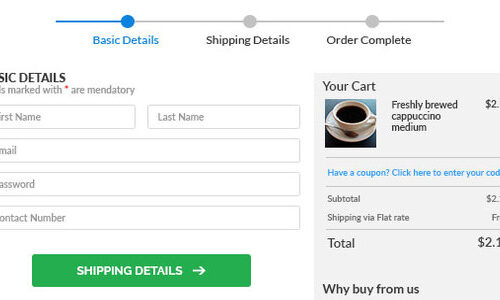 FunnelKit / Woofunnels Optimized WooCommerce Checkout 3.18.0
FunnelKit / Woofunnels Optimized WooCommerce Checkout 3.18.0
| 5 star | 0% | |
| 4 star | 0% | |
| 3 star | 0% | |
| 2 star | 0% | |
| 1 star | 0% |
Sorry, no reviews match your current selections