Mega Sale: 50% Off On Lifetime Limited Membership. Discount Code: 50OFF | Buy Now.
WP Grid Builder 1.9.0
- Updated on April 4, 2024
- 100% Original Product & Well Documented
- Unlimited Domain Usage
One Time Price:
₹4,500.00 Original price was: ₹4,500.00.₹299.00Current price is: ₹299.00.
- Secured & Scanned by Virus total & McAfee.
- Access to Free updates for Lifetime
- All products are Under GPL License (Unlimited Domain Usage)
- These Products are Pre Activated, You Don’t Need Any license Key to use them.
- 100% Refund Guarantee (Refund Policy)
Buy With Confidence
5 Star Trustpilot Reviews
Lifetime Access
Access 3000+ Premium Products
WP Grid Builder: Simplifying Website Design with Ease
Are you tired of spending countless hours customizing the layout of your WordPress website? Look no further than WP Grid Builder, a powerful tool that simplifies website design and allows you to create stunning layouts with ease. In this article, we will explore the features and benefits of WP Grid Builder, and how it can revolutionize your web design process.
Table of Contents
- Introduction to WP Grid Builder
- Key Features and Functionality
- Seamless Integration with WordPress
- Drag-and-Drop Interface for Easy Design
- Responsive and Mobile-Friendly Designs
- Extensive Library of Pre-built Templates
- Customization Options for Personalized Designs
- Optimized Performance and SEO-Friendly Output
- Enhancing User Experience with Animation Effects
- Collaborative and Team-Friendly Design Process
- Customer Support and Resources
- Pricing and Plans
- Testimonials from Satisfied Users
- Conclusion
1. Introduction to WP Grid Builder
WP Grid Builder is a WordPress plugin that allows users to create visually appealing and professional-looking website layouts without any coding skills. Whether you are a beginner or an experienced web designer, WP Grid Builder offers a user-friendly interface and an extensive range of features to meet your design requirements.
2. Key Features and Functionality
- Intuitive drag-and-drop interface: WP Grid Builder offers a seamless design experience with its easy-to-use drag-and-drop interface. Simply select elements, arrange them in the desired layout, and customize them as per your preferences.
- Responsive design: With the increasing use of mobile devices, websites need to be responsive. WP Grid Builder ensures that your designs adapt to different screen sizes, providing a seamless browsing experience for your visitors.
- Extensive template library: WP Grid Builder comes with a diverse collection of pre-built templates, ranging from business websites to portfolios and e-commerce stores. These templates can be easily customized to match your branding and design vision.
- Customization options: Take full control of your website design with WP Grid Builder’s customization options. Adjust colors, fonts, spacing, and other styling elements to create a unique and personalized website.
- SEO-friendly output: WP Grid Builder generates clean and optimized code, ensuring that your website ranks well in search engine results. This helps improve your website’s visibility and organic traffic.
- Animation effects: Add a touch of interactivity and engagement to your website with WP Grid Builder’s animation effects. Choose from a variety of animations to make your content come alive.
- Collaboration and team-friendly: WP Grid Builder allows multiple users to collaborate on a website design simultaneously. This feature is particularly useful for agencies and teams working on client projects.
3. Seamless Integration with WordPress
WP Grid Builder seamlessly integrates with the WordPress platform, making it easy to incorporate into your existing website. Simply install the plugin from the WordPress repository, activate it, and start designing beautiful layouts right away.
4. Drag-and-Drop Interface for Easy Design
Gone are the days of manually coding and positioning elements on your website. WP Grid Builder’s drag-and-drop interface empowers you to create visually stunning designs by simply dragging elements onto the canvas and arranging them as desired. It eliminates the need for complex coding and allows you to focus on unleashing your creativity.
5. Responsive and Mobile-Friendly Designs
In today’s mobile-first world, having a responsive website is crucial. WP Grid Builder ensures that your designs look great on all devices, whether it’s a desktop, tablet, or smartphone. With its built-in responsive design features, you can easily preview and optimize your layouts for different screen sizes.
6. Extensive Library of Pre-built Templates
Not everyone has the time or design skills to start from scratch. WP Grid Builder offers a wide selection of professionally designed templates to jumpstart your website projects. From corporate websites to creative portfolios and online stores, you’ll find a template that suits your needs. Simply select a template, customize it to match your brand, and launch your website in no time.
7. Customization Options for Personalized Designs
WP Grid Builder provides ample customization options to ensure that your website reflects your unique style and brand identity. From choosing colors and fonts to adjusting spacing and element sizes, you have full control over every aspect of your design. With WP Grid Builder, you can create a website that truly stands out from the crowd.
8. Optimized Performance and SEO-Friendly Output
Website performance and search engine optimization (SEO) are vital for online success. WP Grid Builder generates clean and lightweight code, resulting in fast-loading websites that provide a smooth user experience. The plugin’s SEO-friendly output ensures that search engines can easily crawl and index your content, improving your chances of ranking higher in search results.
9. Enhancing User Experience with Animation Effects
Motion and interactivity can significantly enhance the user experience on your website. WP Grid Builder offers a range of animation effects that can be applied to various elements, such as text, images, and buttons. By incorporating subtle animations, you can captivate your visitors and guide them through your content.
10. Collaborative and Team-Friendly Design Process
WP Grid Builder caters to teams and agencies working on web design projects. Its collaboration features enable multiple users to work on the same website simultaneously, streamlining the design process and fostering efficient teamwork. With WP Grid Builder, you can easily assign tasks, track progress, and create amazing websites together.
11. Customer Support and Resources
WP Grid Builder provides excellent customer support to assist users in their website design journey. Whether you have technical questions or need guidance on using specific features, their dedicated support team is there to help. Additionally, WP Grid Builder offers extensive documentation, video tutorials, and a knowledge base to empower users with the necessary resources.
12. Pricing and Plans
WP Grid Builder offers flexible pricing plans to suit various user needs. From single-site licenses to agency plans, there is an option for everyone. Visit their official website to explore the pricing details and choose a plan that best fits your requirements.
13. Testimonials from Satisfied Users
“WP Grid Builder has completely transformed my web design process. It’s incredibly easy to use, and the drag-and-drop interface allows me to create beautiful layouts without any coding. Highly recommended!” – Sarah Johnson, Freelance Web Designer
“I’ve tried several WordPress design plugins, but WP Grid Builder stands out from the rest. The extensive template library and customization options make it a go-to tool for any web designer. It has saved me time and effort, and my clients love the results!” – Mark Davis, Creative Agency Owner
14. Conclusion
WP Grid Builder is a game-changer for WordPress website design. Its intuitive drag-and-drop interface, extensive template library, customization options, and collaboration features make it an indispensable tool for web designers and beginners alike. With WP Grid Builder, you can unleash your creativity, save time, and create visually stunning websites that leave a lasting impression.
Important notice!
How to Download After Purchase visit this page:- How to
After the Download File Extract the Zip or RAR File And Only Upload the Main File Of the Theme & Plugin
👉 Our Support is Limited to Installation. (Theme Demo & Template is Not part of our support)
👉 We do Not Provide any License Key. Don’t Ask For a License Key.
👉 Need Any support Raise ticket on Live chat.
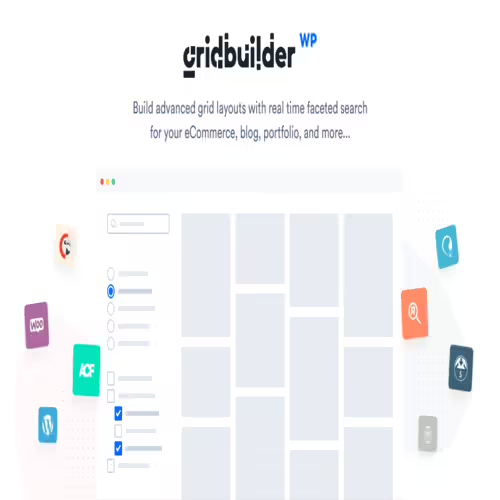 WP Grid Builder 1.9.0
WP Grid Builder 1.9.0
Products you Like

Tutor LMS Pro 2.7.0 + Certificate Builder 1.0.5

Javo Directory 5.12.0 – The most customizable directory theme

JetSmart Filters 3.4.5 Plugin For Elementor Download




Reviews
There are no reviews yet