Mega Sale: 50% Off On Lifetime Limited Membership. Discount Code: 50OFF | Buy Now.
WP Reactions Pro 3.1.13
- Updated on October 23, 2023
- 100% Original Product & Well Documented
- Unlimited Domain Usage
One Time Price:
₹4,500.00 Original price was: ₹4,500.00.₹299.00Current price is: ₹299.00.
- Secured & Scanned by Virus total & McAfee.
- Access to Free updates for Lifetime
- All products are Under GPL License (Unlimited Domain Usage)
- These Products are Pre Activated, You Don’t Need Any license Key to use them.
- 100% Refund Guarantee (Refund Policy)
Buy With Confidence
5 Star Trustpilot Reviews
Lifetime Access
Access 3000+ Premium Products
WP Reactions Pro: Boost User Engagement on Your WordPress Website
Are you looking to enhance user engagement on your WordPress website? Want to create an interactive and engaging environment for your visitors? Look no further than WP Reactions Pro! In this article, we will explore the features and benefits of WP Reactions Pro and how it can take your website to the next level. Let’s dive in!
1. Introduction to WP Reactions Pro
WP Reactions Pro is a powerful WordPress plugin designed to increase user engagement and interaction on your website. With this plugin, you can add beautifully designed reaction buttons to your posts, pages, and comments, allowing visitors to express their emotions and opinions easily.
2. The Power of User Reactions
User reactions play a crucial role in understanding how your content resonates with your audience. Traditional methods such as likes and comments provide limited insights, but with WP Reactions Pro, you can unlock a whole new level of understanding. By allowing users to choose from a range of reactions such as love, laughter, sadness, and more, you can gain deeper insights into their preferences and emotions.
3. Key Features of WP Reactions Pro
3.1 Easy Installation and Setup
Installing WP Reactions Pro is a breeze. Simply download the plugin from the official WordPress repository or purchase the premium version from the developer’s website. Once installed, activate the plugin, and you’re ready to go.
3.2 Customizable Reaction Buttons
With WP Reactions Pro, you have full control over the appearance of your reaction buttons. Choose from a variety of pre-designed button styles or create your own to match your website’s branding. Tailor the reactions to suit your content and engage your audience effectively.
3.3 Real-time Reaction Insights
Gain valuable real-time insights into user reactions with WP Reactions Pro. The plugin provides detailed analytics, allowing you to track the popularity of your content and understand how users perceive it. Use this data to refine your content strategy and create more engaging posts.
3.4 Social Sharing Integration
WP Reactions Pro seamlessly integrates with popular social media platforms, enabling visitors to share their reactions with their friends and followers. Harness the power of social sharing to increase the reach and visibility of your content.
3.5 Seamless Compatibility with WordPress Themes and Plugins
WP Reactions Pro is designed to work flawlessly with any WordPress theme or plugin. Whether you have a simple blog or a complex e-commerce website, you can integrate WP Reactions Pro seamlessly and start engaging your audience right away.
4. How WP Reactions Pro Boosts User Engagement
4.1 Encourages User Interaction
By offering a range of reaction options, WP Reactions Pro encourages users to engage with your content beyond simple likes and comments. Visitors can choose the most appropriate reaction that resonates with their emotions, leading to higher levels of interaction and participation.
4.2 Provides Valuable Feedback
User reactions act as valuable feedback for website owners. They provide insights into which aspects of your content are most appealing and which areas may need improvement. Leverage this feedback to refine your content strategy and create content that resonates with your target audience.
4.3 Increases Social Sharing
When users express their reactions to your website, they are more likely to share the content with their social networks. This organic sharing leads to increased visibility and traffic, helping your website reach a wider audience and potentially attracting new visitors.
4.4 Enhances User Experience
WP Reactions Pro enhances the overall user experience on your website. Visitors appreciate the ability to express themselves in a more nuanced way, fostering a sense of connection and community. This positive user experience translates into longer visit durations, lower bounce rates, and increased loyalty.
5. Step-by-Step Guide to Installing WP Reactions Pro
Follow these simple steps to install and set up WP Reactions Pro on your WordPress website:
5.1 Step 1: Purchase and Download WP Reactions Pro
Visit the official website of WP Reactions Pro and purchase the plugin. Once purchased, download the plugin file to your computer.
5.2 Step 2: Install and Activate the Plugin
Login to your WordPress admin dashboard. Navigate to “Plugins” and click on “Add New.” Choose the option to upload the plugin file you downloaded in the previous step. Once uploaded, click on “Activate” to activate WP Reactions Pro.
5.3 Step 3: Configure Reaction Buttons
After activation, navigate to the plugin settings page. Customize the reaction buttons according to your preferences. You can choose from the pre-designed button styles or create your unique styles.
5.4 Step 4: Customize Display Settings
Configure the display settings of the reaction buttons. Choose where you want the buttons to appear on your website, such as posts, pages, or comments sections. Adjust the size, alignment, and placement to ensure optimal visibility.
5.5 Step 5: Analyze Reaction Insights
Once your reaction buttons are live, start analyzing the reaction insights provided by WP Reactions Pro. Monitor the popularity of your content, track trends, and make data-driven decisions to improve user engagement and content performance.
6. Conclusion
WP Reactions Pro is a powerful tool for boosting user engagement on your WordPress website. By leveraging the power of user reactions, you can create a more interactive and meaningful experience for your visitors. With its easy installation, customizable buttons, and real-time insights, WP Reactions Pro empowers you to understand your audience better and create content that resonates with them. Get WP Reactions Pro now and take your website engagement to new heights!
Important notice!
How to Download After Purchase visit this page:- How to
After the Download File Extract the Zip or RAR File And Only Upload the Main File Of the Theme & Plugin
👉 Our Support is Limited to Installation. (Theme Demo & Template is Not part of our support)
👉 We do Not Provide any License Key. Don’t Ask For a License Key.
👉 Need Any support Raise ticket on Live chat.
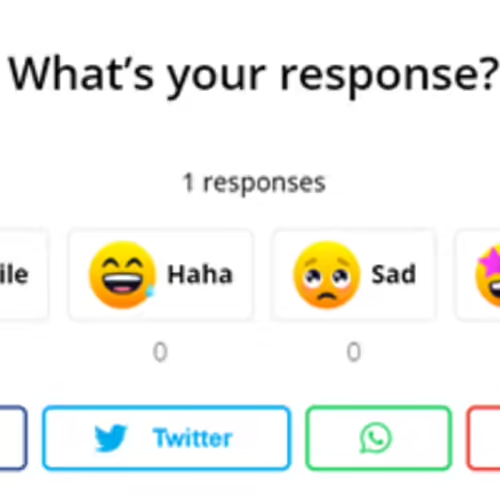 WP Reactions Pro 3.1.13
WP Reactions Pro 3.1.13
Products you Like

Tutor LMS Pro 2.7.0 + Certificate Builder 1.0.5

Javo Directory 5.12.0 – The most customizable directory theme

JetSmart Filters 3.4.5 Plugin For Elementor Download




Reviews
There are no reviews yet