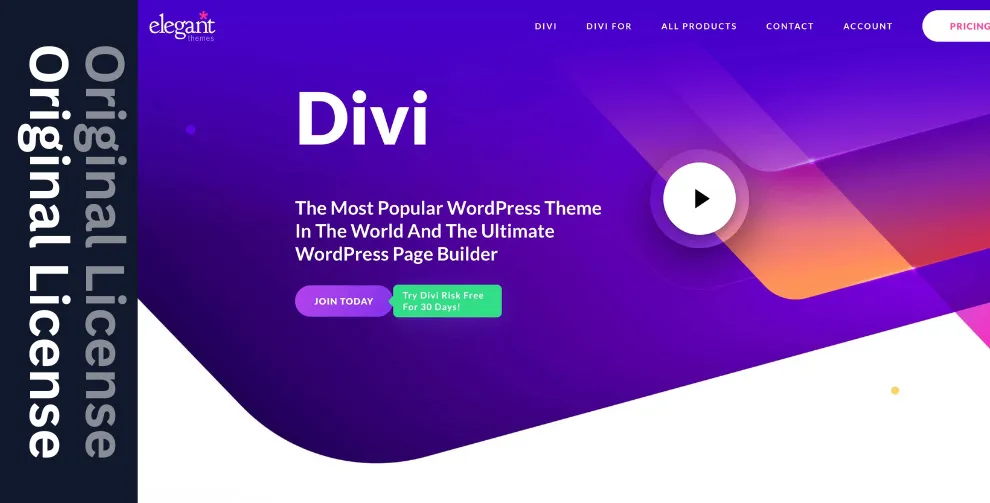wpDiscuz Widgets 7.2.2
- Updated on January 11, 2025
- 100% Original Product & Well Documented
- Unlimited Domain Usage


Regular Updates
Get frequently updates for all plugins & themes, ensuring compatibility with the latest WordPress version and top-notch security.
Priority Support
Get instant help via WhatsApp live support or email support with faster response times. Perfect for businesses that rely on our products!
One Time Price:
₹1,800.00 Original price was: ₹1,800.00.₹299.00Current price is: ₹299.00.
- Secured & Scanned by Virus total & McAfee.
- Lifetime Free Updates
- All products are Under GPL License (Unlimited Domain Usage)
- These Products are Pre Activated, You Don’t Need Any license Key to use them.
- 100% Satisfaction Guarantee (Refund Policy)
Lifetime Membership
Access 5000+ Premium WordPress Themes & Plugins, Elementor Templates, Mobile Apps, PHP scripts with Lifetime Updates.
wpDiscuz – Widgets
Widgets play a crucial role in enhancing the functionality and visual appeal of a website. They allow website owners to easily add various elements and features to their pages, enriching the user experience and engaging visitors. When it comes to WordPress websites, one of the most popular widget plugins available is wpDiscuz. In this article, we will explore the power of wpDiscuz widgets and how they can take your website to the next level. So, let’s dive in and discover the world of wpDiscuz widgets!
Table of Contents
- Introduction to wpDiscuz Widgets
- Why Choose wpDiscuz Widgets?
- Exploring the Different Types of wpDiscuz Widgets
- 3.1 Comment Widgets
- 3.2 Social Sharing Widgets
- 3.3 Subscription Widgets
- 3.4 User Engagement Widgets
- How to Install and Configure wpDiscuz Widgets
- 4.1 Installing the wpDiscuz Plugin
- 4.2 Setting up Comment Widgets
- 4.3 Customizing Social Sharing Widgets
- 4.4 Managing Subscription Widgets
- 4.5 Enhancing User Engagement with wpDiscuz Widgets
- Best Practices for Using wpDiscuz Widgets
- 5.1 Optimize Comment Widgets for Increased Engagement
- 5.2 Leveraging Social Sharing Widgets for Content Promotion
- 5.3 Encouraging User Interaction through Subscription Widgets
- 5.4 Boosting User Engagement with Interactive Widgets
- wpDiscuz Widgets: A Game-Changer for Your Website
- Conclusion
1. Introduction to wpDiscuz Widgets
wpDiscuz is a powerful WordPress plugin designed to enhance the default commenting system of WordPress websites. It offers a wide range of features and functionalities that improve user engagement and interaction on your site. One of the standout features of wpDiscuz is its collection of widgets, which can be easily integrated into your website to provide additional functionalities and improve the overall user experience.
2. Why Choose wpDiscuz Widgets?
There are several reasons why wpDiscuz widgets are a fantastic choice for your WordPress website. Firstly, they are highly customizable, allowing you to tailor the appearance and behavior of the widgets to match your website’s design and branding. Additionally, wpDiscuz widgets are optimized for performance, ensuring that they load quickly and seamlessly integrate with your website’s existing infrastructure.
3. Exploring the Different Types of wpDiscuz Widgets
wpDiscuz offers a diverse range of widgets that cater to various aspects of user engagement and interaction. Let’s take a closer look at some of the key types of wpDiscuz widgets available:
3.1 Comment Widgets
Comment widgets are the heart of wpDiscuz. They enable users to leave comments on your website’s posts and engage in meaningful discussions. With wpDiscuz comment widgets, you can customize the comment form, enable threaded comments, and incorporate features such as comment voting and user reputation.
3.2 Social Sharing Widgets
Social sharing widgets allow visitors to easily share your content across popular social media platforms. wpDiscuz provides seamless integration with major social networks, enabling you to add social sharing buttons to your posts and encourage social engagement.
3.3 Subscription Widgets
wpDiscuz also offers subscription widgets that enable users to subscribe to comment threads and receive email notifications when new comments are posted. These widgets are a great way to keep your audience engaged and informed about ongoing discussions on your website.
3.4 User Engagement Widgets
User engagement widgets add interactive elements to your website, encouraging users to take specific actions. wpDiscuz offers widgets such as “Most Commented Posts,” “Recent Comments,” and “Comment Statistics,” which help boost user engagement and create a dynamic community on your website.
4. How to Install and Configure wpDiscuz Widgets
To harness the power of wpDiscuz widgets, you need to install and configure the wpDiscuz plugin. Let’s walk through the process step by step:
4.1 Installing the wpDiscuz Plugin
Begin by logging into your WordPress dashboard and navigating to the “Plugins” section. Search for “wpDiscuz” and click on “Install Now” next to the wpDiscuz plugin. Once the installation is complete, activate the plugin.
4.2 Setting up Comment Widgets
After activating the wpDiscuz plugin, you can start configuring the comment widgets. Access the wpDiscuz settings from the WordPress dashboard and explore the various options available to customize the comment form, comment display, and other related settings.
4.3 Customizing Social Sharing Widgets
To enable social sharing widgets, go to the wpDiscuz settings and locate the social sharing options. Here, you can select the desired social media platforms and configure the appearance and placement of the social sharing buttons on your website.
4.4 Managing Subscription Widgets
wpDiscuz allows you to configure subscription options to give users the ability to subscribe to comment threads. In the plugin settings, you can customize the subscription form and specify the email notification settings.
4.5 Enhancing User Engagement with wpDiscuz Widgets
To make the most of user engagement widgets, explore the available options in the wpDiscuz settings. Customize the display and behavior of widgets such as “Most Commented Posts,” “Recent Comments,” and “Comment Statistics” to create a vibrant and interactive environment on your website.
5. Best Practices for Using wpDiscuz Widgets
To maximize the impact of wpDiscuz widgets on your website, consider implementing the following best practices:
5.1 Optimize Comment Widgets for Increased Engagement
Encourage users to leave comments by making the comment form visually appealing and user-friendly. Enable features such as threaded comments, comment voting, and user reputation to foster lively discussions and interactions.
5.2 Leveraging Social Sharing Widgets for Content Promotion
Place social sharing buttons strategically on your website to make it easy for visitors to share your content on social media. This can significantly boost your content’s reach and attract new users to your website.
5.3 Encouraging User Interaction through Subscription Widgets
Promote subscription widgets to allow users to stay updated on comment threads and receive notifications. This encourages users to return to your website and actively participate in discussions.
5.4 Boosting User Engagement with Interactive Widgets
Leverage user engagement widgets like “Most Commented Posts” and “Recent Comments” to showcase popular content and encourage users to explore and engage with your website further.
6. wpDiscuz Widgets: A Game-Changer for Your Website
By utilizing the power of wpDiscuz widgets, you can transform your WordPress website into a dynamic and engaging platform. The extensive customization options, coupled with the various types of widgets available, provide endless possibilities for improving user experience and interaction.
Incorporate wpDiscuz widgets into your website today and witness the positive impact they can have on user engagement, content promotion, and community building.
Conclusion
wpDiscuz widgets offer a comprehensive solution for enhancing user engagement and interaction on WordPress websites. Whether it’s comment widgets, social sharing widgets, subscription widgets, or user engagement widgets, wpDiscuz provides the tools you need to create a vibrant and interactive online community.
Don’t miss out on the opportunity to take your website to the next level. Install wpDiscuz, configure the widgets, and watch as your website comes alive with meaningful discussions, social engagement, and increased user interaction.
Important notice!
How to Download After Purchase visit this page:- How to
After the Download File Extract the Zip or RAR File And Only Upload the Main File Of the Theme & Plugin
👉 Our Support is Limited to Installation. (Theme Demo & Template is Not part of our support)
👉 We do Not Provide any License Key. Don’t Ask For a License Key.
👉 Need Any support Raise ticket on Live chat.
 wpDiscuz Widgets 7.2.2
wpDiscuz Widgets 7.2.2
| 5 star | 0% | |
| 4 star | 0% | |
| 3 star | 0% | |
| 2 star | 0% | |
| 1 star | 0% |
Sorry, no reviews match your current selections