WPFomify 2.2.6 – All in one! Social Proof Plugin
- Updated on January 8, 2025
- 100% Original Product & Well Documented
- Unlimited Domain Usage
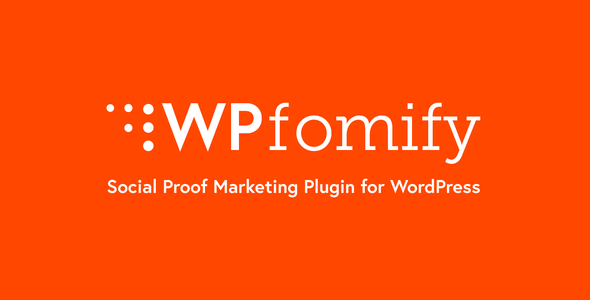

Regular Updates
Get frequently updates for all plugins & themes, ensuring compatibility with the latest WordPress version and top-notch security.
Priority Support
Get instant help via WhatsApp live support or email support with faster response times. Perfect for businesses that rely on our products!
One Time Price:
₹30,000.00 Original price was: ₹30,000.00.₹299.00Current price is: ₹299.00.
- Secured & Scanned by Virus total & McAfee.
- Lifetime Free Updates
- All products are Under GPL License (Unlimited Domain Usage)
- These Products are Pre Activated, You Don’t Need Any license Key to use them.
- 100% Satisfaction Guarantee (Refund Policy)
Lifetime Membership
Access 5000+ Premium WordPress Themes & Plugins, Elementor Templates, Mobile Apps, PHP scripts with Lifetime Updates.
WPFomify – All in one! Social Proof Plugin
Outline
- Introduction to WPFomify
- What is a Social Proof Plugin?
- Benefits of Using WPFomify
- Increase Conversion Rates
- Build Trust and Credibility
- Enhance User Experience
- Features of WPFomify
- Real-time Activity Notifications
- Customizable Design and Templates
- Integration with Popular Platforms
- Advanced Targeting Options
- How to Use WPFomify
- Installation and Activation
- Setting Up Notifications
- Customizing Display Options
- Success Stories of WPFomify Users
- Conclusion
Introduction to WPFomify
In the digital world, businesses constantly strive to improve their online presence and engage with their website visitors effectively. One powerful tool that can help achieve this is WPFomify, an all-in-one social proof plugin. With its wide range of features and seamless integration, WPFomify empowers website owners to leverage social proof and boost their conversions. Let’s explore what WPFomify has to offer and how it can benefit your online business.
What is a Social Proof Plugin?
Before diving into the details of WPFomify, it’s essential to understand what a social proof plugin is. Social proof refers to the psychological phenomenon where people tend to rely on the actions and recommendations of others when making decisions. A social proof plugin leverages this concept by displaying real-time activity notifications on your website, showcasing actions such as purchases, sign-ups, and downloads. These notifications create a sense of trust, credibility, and urgency, encouraging visitors to take similar actions.
Benefits of Using WPFomify
Increase Conversion Rates
One of the primary benefits of using WPFomify is its ability to increase conversion rates. By displaying real-time notifications of recent purchases or sign-ups, you create a sense of urgency and social validation. Visitors are more likely to trust your brand and make a purchase or sign up for your services when they see that others have already done so.
Build Trust and Credibility
Trust and credibility are crucial for any online business. WPFomify helps build trust by showcasing real-time activity notifications, such as customer reviews and testimonials. When potential customers see positive feedback from others, they feel more confident in their decision to engage with your business.
Enhance User Experience
WPFomify also enhances the overall user experience on your website. The notifications provide valuable information and social proof without being intrusive. By displaying relevant and timely notifications, you can capture the attention of visitors and guide them towards the desired actions.
Features of WPFomify
WPFomify offers a comprehensive set of features designed to maximize the impact of social proof on your website.
Real-time Activity Notifications
With WPFomify, you can display real-time notifications of user activities, such as purchases, registrations, and downloads. These notifications are highly customizable, allowing you to showcase the information that aligns with your business goals.
Customizable Design and Templates
WPFomify provides a range of design options and templates to match your website’s branding. You can customize the appearance of the notifications to ensure they seamlessly integrate with your existing design and layout.
Integration with Popular Platforms
WPFomify seamlessly integrates with popular platforms, including WordPress and WooCommerce. Whether you have an e-commerce store or a content-based website, you can easily implement WPFomify and start leveraging social proof to drive conversions.
Advanced Targeting Options
With WPFomify, you have precise control over where and when the notifications are displayed. You can target specific pages, user segments, or even geographical locations, ensuring that the notifications reach the right audience at the right time.
How to Use WPFomify
Using WPFomify is straightforward and user-friendly. Here’s a step-by-step guide on how to get started:
Installation and Activation
- Purchase and download the WPFomify plugin from the official website.
- Log in to your WordPress admin dashboard.
- Navigate to “Plugins” and click on “Add New.”
- Upload the WPFomify plugin file and click on “Install Now.”
- Once the installation is complete, click on “Activate” to activate the plugin.
Setting Up Notifications
- After activation, go to the WPFomify settings page.
- Connect WPFomify with your preferred platform (e.g., WooCommerce, Easy Digital Downloads).
- Customize the notification settings, including the type of activities to display and their appearance.
- Save the settings and preview the notifications on your website.
Customizing Display Options
- Navigate to the “Display Options” section in the WPFomify settings.
- Choose the pages or posts where you want the notifications to appear.
- Set the duration, delay, and frequency of the notifications.
- Customize the design and layout to match your website’s branding.
- Save the settings to apply the changes.
Success Stories of WPFomify Users
Many businesses have experienced significant improvements in their conversions and user engagement after implementing WPFomify. Here are a few success stories from WPFomify users:
- Company XYZ: By using WPFomify, Company XYZ increased its conversion rate by 20% within a month. The real-time activity notifications created a sense of urgency and social proof, motivating visitors to make a purchase.
- E-commerce Store ABC: E-commerce Store ABC saw a 15% boost in its sales after implementing WPFomify. The notifications displaying recent purchases encouraged potential customers to trust the store and make a buying decision.
Conclusion
Incorporating social proof into your website strategy can have a significant impact on your conversions and user engagement. With WPFomify, you can easily implement an all-in-one social proof plugin that boosts credibility, builds trust, and enhances the overall user experience. By displaying real-time activity notifications, you can create a sense of urgency and encourage visitors to take desired actions. Take advantage of WPFomify’s features, customization options, and seamless integration with popular platforms to optimize your website’s performance and achieve your business goals.
Important notice!
How to Download After Purchase visit this page:- How to
After the Download File Extract the Zip or RAR File And Only Upload the Main File Of the Theme & Plugin
👉 Our Support is Limited to Installation. (Theme Demo & Template is Not part of our support)
👉 We do Not Provide any License Key. Don’t Ask For a License Key.
👉 Need Any support Raise ticket on Live chat.
 WPFomify 2.2.6 – All in one! Social Proof Plugin
WPFomify 2.2.6 – All in one! Social Proof Plugin
| 5 star | 0% | |
| 4 star | 0% | |
| 3 star | 0% | |
| 2 star | 0% | |
| 1 star | 0% |
Sorry, no reviews match your current selections










