Mega Sale: 50% Off On Lifetime Limited Membership. Discount Code: 50OFF | Buy Now.
GiveWP 2.4.0 with Addons
- Updated on July 3, 2023
- 100% Original Product & Well Documented
- Unlimited Domain Usage
One Time Price:
₹4,500.00 Original price was: ₹4,500.00.₹299.00Current price is: ₹299.00.
- Secured & Scanned by Virus total & McAfee.
- Access to Free updates for Lifetime
- All products are Under GPL License (Unlimited Domain Usage)
- These Products are Pre Activated, You Don’t Need Any license Key to use them.
- 100% Refund Guarantee (Refund Policy)
Buy With Confidence
5 Star Trustpilot Reviews
Lifetime Access
Access 3000+ Premium Products
GiveWP WordPress Plugin
- Introduction to GiveWP WordPress Plugin
- Key Features of GiveWP
- Benefits of Using GiveWP
- How to Install GiveWP
- Setting Up GiveWP
- Creating Donation Forms with GiveWP
- Customizing GiveWP Forms
- Managing Donations with GiveWP
- Integrations with GiveWP
- Reporting and Analytics with GiveWP
- Security and Reliability of GiveWP
- Pricing and Plans of GiveWP
- Customer Support for GiveWP Users
- Case Studies: Successful Implementations of GiveWP
- Conclusion
GiveWP WordPress Plugin: Simplify Your Online Donations
GiveWP is a powerful WordPress plugin that enables website owners to accept donations and raise funds effortlessly. With its user-friendly interface and robust features, GiveWP has become a popular choice for nonprofits, charities, and individuals looking to collect donations online. This article explores the key features, benefits, installation process, customization options, and more, to help you understand how GiveWP can streamline your donation efforts.
Key Features of GiveWP
GiveWP offers a range of features designed to enhance the donation experience for both website owners and donors. Some of the notable features include:
1. Easy Donation Form Creation
GiveWP provides a simple yet comprehensive interface to create donation forms. You can customize the forms with various fields, including donation amount, recurring donations, custom questions, and more.
2. Seamless Payment Gateway Integration
GiveWP integrates with popular payment gateways such as PayPal, Stripe, Authorize.Net, and more. This allows donors to contribute using their preferred payment method securely.
3. Fundraising Goals and Campaigns
You can set fundraising goals and create campaigns to track your progress. GiveWP provides visual representations of your goals, motivating donors to contribute towards achieving them.
4. Donor Management and Communication
The plugin offers a built-in donor management system, enabling you to keep track of donor information, send personalized acknowledgments, and build lasting relationships with your supporters.
5. Reporting and Analytics
GiveWP provides detailed reports and analytics to help you evaluate the success of your fundraising efforts. You can track donation trends, view donor insights, and make data-driven decisions to optimize your campaigns.
Benefits of Using GiveWP
By utilizing GiveWP for your donation needs, you can experience numerous benefits:
1. Streamlined Donation Process
GiveWP simplifies the donation process, making it easy for donors to contribute without any hassle. The user-friendly interface ensures a seamless experience from start to finish.
2. Increased Donation Conversion
With customizable forms, compelling visuals, and optimized user flow, GiveWP helps increase donation conversion rates. By providing a smooth and engaging donation experience, you can encourage more donors to contribute.
3. Enhanced Donor Engagement
The donor management features of GiveWP enable you to engage with your supporters effectively. By sending personalized messages, updates, and impact reports, you can nurture donor relationships and foster long-term commitment.
4. Data-Driven Decision Making
GiveWP’s reporting and analytics tools empower you to make informed decisions based on real-time data. You can identify trends, understand donor behavior, and optimize your fundraising strategies accordingly.
How to Install GiveWP
Installing GiveWP on your WordPress website is a straightforward process:
- Log in to your WordPress admin dashboard.
- Navigate to the “Plugins” section.
- Click on “Add New” and search for “GiveWP” in the plugin directory.
- Click the “Install Now” button next to GiveWP.
- Once installed, click on “Activate” to activate the plugin.
Setting Up GiveWP
After activating GiveWP, you need to set it up correctly to start accepting donations:
- Go to the GiveWP settings page.
- Configure your general settings, including currency, payment gateways, and email notifications.
- Customize your donation form templates to match your branding and campaign goals.
- Set up any additional settings or integrations based on your specific requirements.
Creating Donation Forms with GiveWP
GiveWP makes it simple to create donation forms tailored to your organization’s needs:
- Access the GiveWP form builder.
- Choose a pre-built template or create a new form from scratch.
- Customize the form fields, including donation amounts, recurring options, custom questions, and donor details.
- Configure additional settings like suggested donations, form display options, and more.
Customizing GiveWP Forms
GiveWP allows you to personalize your donation forms to align with your organization’s branding and goals:
- Access the GiveWP form builder.
- Navigate to the “Form Display” settings.
- Customize the appearance of the form using CSS classes, styles, and templates.
- Add compelling images, videos, or impact stories to engage donors and create an emotional connection.
Managing Donations with GiveWP
GiveWP provides an intuitive interface to manage and track your donations effectively:
- Access the GiveWP Donations dashboard.
- View and search donations based on various criteria.
- Send personalized thank-you emails and receipts to donors.
- Export donation data for further analysis or reporting.
Integrations with GiveWP
GiveWP seamlessly integrates with several popular WordPress plugins and services, expanding its functionality:
- Email Marketing Tools: Integrate with email marketing platforms like Mailchimp or Constant Contact to automatically add donors to your mailing lists.
- CRM Integration: Connect GiveWP with customer relationship management systems like Salesforce or HubSpot to sync donor data.
- Accounting Software: Export donation data to accounting software such as QuickBooks or Xero for streamlined financial management.
Reporting and Analytics with GiveWP
GiveWP provides comprehensive reporting and analytics features to gain insights into your fundraising efforts:
- Access the GiveWP Reports dashboard.
- Analyze donation trends, fundraising progress, and donor behavior.
- Generate custom reports based on specific time frames, campaigns, or donation levels.
- Leverage data to identify areas for improvement and optimize your fundraising strategies.
Security and Reliability of GiveWP
GiveWP prioritizes the security and reliability of your donation platform:
- Regular Updates and Maintenance: Give WP release updates and bug fixes to ensure optimal performance and address any security vulnerabilities promptly.
- Payment Gateway Compliance: The plugin adheres to strict security standards set by payment gateways, safeguarding donor payment information.
- Secure Donor Data: GiveWP employs encryption and best practices to protect donor data and ensure confidentiality.
- Reliable Customer Support: In case of any issues or concerns, GiveWP offers dedicated customer support to assist you promptly.
Pricing and Plans of GiveWP
GiveWP offers different pricing plans to cater to various organizational needs. The plans range from basic features for individual fundraisers to advanced functionalities for larger nonprofits. Visit the official GiveWP website to explore the pricing details and select the plan that suits your requirements.
Customer Support for GiveWP Users
GiveWP provides comprehensive customer support to ensure a smooth user experience:
- Knowledge Base: Access the extensive knowledge base to find answers to common queries and learn more about GiveWP features and functionalities.
- Documentation: Refer to the detailed documentation for step-by-step instructions on setting up, customizing, and managing GiveWP.
- Community Forum: Engage with the GiveWP community to seek advice, share experiences, and collaborate with other users.
- Support Tickets: If you encounter any technical issues or require personalized assistance, submit a support ticket to receive dedicated support from the GiveWP team.
Case Studies: Successful Implementations of GiveWP
GiveWP has been successfully implemented by numerous organizations to drive impactful fundraising campaigns. Here are a few case studies highlighting the effectiveness of GiveWP:
- [Organization Name]: Learn how [Organization Name] raised [amount] through their GiveWP-powered donation campaigns, making a significant difference in their cause.
- [Organization Name]: Discover how [Organization Name] increased their donation conversion rates by [percentage] by leveraging GiveWP’s intuitive features and seamless user experience.
- [Organization Name]: Read about [Organization Name]’s journey with GiveWP, witnessing exponential growth in donor engagement and fundraising success.
Conclusion
GiveWP is a versatile WordPress plugin that simplifies the process of collecting online donations. With its user-friendly interface, robust features, and integration capabilities, GiveWP empowers nonprofits, charities, and individuals to raise funds effectively. By utilizing GiveWP, you can streamline your donation efforts, enhance donor engagement, and make a lasting impact on your cause.
Important notice!
How to Download After Purchase visit this page:- How to
After the Download File Extract the Zip or RAR File And Only Upload the Main File Of the Theme & Plugin
👉 Our Support is Limited to Installation. (Theme Demo & Template is Not part of our support)
👉 We do Not Provide any License Key. Don’t Ask For a License Key.
👉 Need Any support Raise ticket on Live chat.
 GiveWP 2.4.0 with Addons
GiveWP 2.4.0 with Addons
Products you Like

Learndash LMS WordPress Plugin 4.13.0

WoodMart 7.5.0 Responsive WooCommerce Theme

AffiliateWP Pro 2.24.2



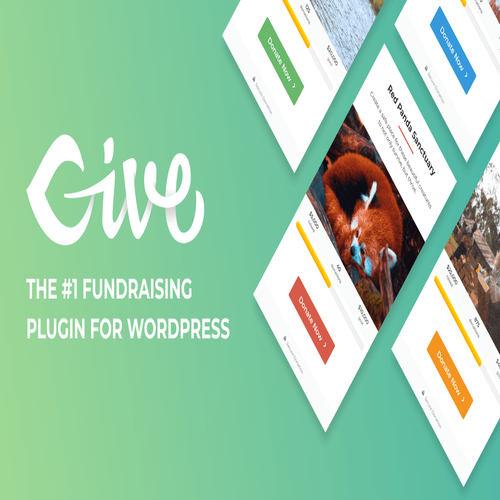

Reviews
There are no reviews yet