Mega Sale: 50% Off On Lifetime Limited Membership. Discount Code: 50OFF | Buy Now.
XT WooCommerce Floating Cart 2.7.9
- Updated on April 24, 2024
- 100% Original Product & Well Documented
- Unlimited Domain Usage
One Time Price:
₹4,500.00 Original price was: ₹4,500.00.₹299.00Current price is: ₹299.00.
- Secured & Scanned by Virus total & McAfee.
- Access to Free updates for Lifetime
- All products are Under GPL License (Unlimited Domain Usage)
- These Products are Pre Activated, You Don’t Need Any license Key to use them.
- 100% Refund Guarantee (Refund Policy)
Buy With Confidence
5 Star Trustpilot Reviews
Lifetime Access
Access 3000+ Premium Products
Introduction
In the bustling realm of e-commerce, ensuring a seamless shopping experience for customers is paramount. Enter the XT WooCommerce Floating Cart, a powerful tool that enhances user interaction and simplifies the purchasing process. This article delves deep into the features, advantages, and optimization strategies for the XT WooCommerce Floating Cart, providing you with expert insights to create a more effective online store.
XT WooCommerce Floating Cart: What Makes It Stand Out?
The XT WooCommerce Floating Cart is a versatile plugin designed to transform the way customers engage with your online store. Unlike conventional shopping carts that merely accumulate products, the floating cart is a dynamic component that offers real-time updates, intuitive navigation, and a visually appealing interface. This unique feature allows customers to view and manage their selected items effortlessly while continuing to explore your website.
Key Benefits of XT WooCommerce Floating Cart
The XT WooCommerce Floating Cart comes with a plethora of benefits that can significantly elevate your e-commerce game. Here are some of the key advantages:
- Improved User Experience: By offering an ever-present cart that doesn’t require constant page navigation, customers can seamlessly add, review, and remove items without interrupting their browsing experience.
- Reduced Cart Abandonment: The floating cart keeps products visible and accessible, reminding users of their selections. This can effectively reduce cart abandonment rates and increase conversion rates.
- Enhanced Product Visibility: With a floating cart displaying product images, names, and prices, customers can quickly review their choices, promoting upsells and cross-sells.
- Mobile-Friendly Design: The floating cart’s responsive design ensures a smooth experience across various devices, making it an essential feature for mobile shoppers.
- Customization Options: Tailor the appearance and behavior of the floating cart to align with your brand identity and user preferences, enhancing brand consistency.
- Easy Checkout Access: Seamlessly navigate from the floating cart to the checkout page, simplifying the purchase process and minimizing friction.
Implementing XT WooCommerce Floating Cart: Best Practices
To make the most of this remarkable tool, follow these optimization tips:
1. Choose the Right Placement
Strategically position the floating cart for maximum visibility and minimal disruption. Placing it near the top or bottom of the screen ensures users can access it without obscuring important content.
2. Optimize for Mobile
Given the rise in mobile shopping, ensure the floating cart is fully functional and visually appealing on smartphones and tablets.
3. Highlight Call-to-Action Buttons
Use contrasting colors and compelling text on buttons like “View Cart” and “Checkout” to draw attention and encourage conversions.
4. Utilize Eye-Catching Thumbnails
High-quality product images in the floating cart provide a quick and enticing preview of selected items, enticing customers to proceed to checkout.
5. Enable Cart Customization
Allow users to modify quantities, remove items, or even save them for later, empowering them with control over their shopping decisions.
6. Leverage Social Proof
Display real-time notifications of recent purchases in the floating cart to establish trust and encourage potential buyers.
7. Monitor and Analyze
Regularly assess the performance of the floating cart using data analytics. Identify any bottlenecks or issues and refine your approach accordingly.
Conclusion
In the ever-evolving landscape of e-commerce, user experience reigns supreme. The XT WooCommerce Floating Cart emerges as a game-changing feature that streamlines the shopping journey, reduces cart abandonment, and increases conversions. By implementing the best practices outlined in this article, you can harness the full potential of the floating cart and create an online shopping experience that delights customers and drives business success.
Important notice!
How to Download After Purchase visit this page:- How to
After the Download File Extract the Zip or RAR File And Only Upload the Main File Of the Theme & Plugin
👉 Our Support is Limited to Installation. (Theme Demo & Template is Not part of our support)
👉 We do Not Provide any License Key. Don’t Ask For a License Key.
👉 Need Any support Raise ticket on Live chat.
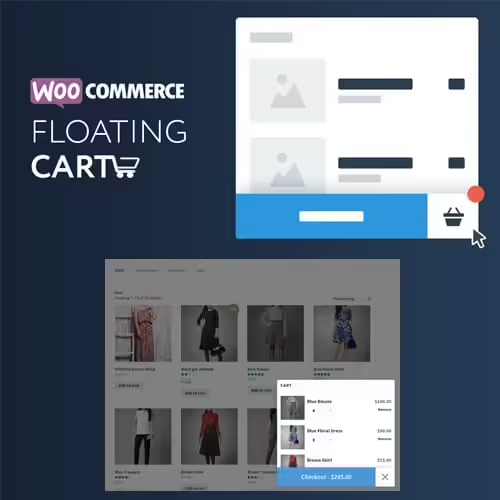 XT WooCommerce Floating Cart 2.7.9
XT WooCommerce Floating Cart 2.7.9
Products you Like

Tutor LMS Pro 2.7.0 + Certificate Builder 1.0.5

Javo Directory 5.12.0 – The most customizable directory theme

JetSmart Filters 3.4.5 Plugin For Elementor Download




Reviews
There are no reviews yet