Mega Sale: 50% Off On Lifetime Limited Membership. Discount Code: 50OFF | Buy Now.
ZoomSounds WordPress Audio Player Plugin 6.91
- Updated on October 31, 2023
- 100% Original Product & Well Documented
- Unlimited Domain Usage
One Time Price:
₹4,500.00 Original price was: ₹4,500.00.₹299.00Current price is: ₹299.00.
- Secured & Scanned by Virus total & McAfee.
- Access to Free updates for Lifetime
- All products are Under GPL License (Unlimited Domain Usage)
- These Products are Pre Activated, You Don’t Need Any license Key to use them.
- 100% Refund Guarantee (Refund Policy)
Buy With Confidence
5 Star Trustpilot Reviews
Lifetime Access
Access 3000+ Premium Products
ZoomSounds WordPress Audio Player Plugin: Elevating Your Website’s Audio Experience
In today’s digital age, user experience plays a pivotal role in website engagement. As content creators, we need to consider every aspect of our online presence, including how we deliver audio content to our audience. Enter ZoomSounds, a powerful WordPress audio player plugin that can revolutionize the way you share audio on your website. In this article, we’ll explore the features, benefits, and installation process of the ZoomSounds WordPress Audio Player Plugin, aiming to help you provide a seamless audio experience to your visitors.
Why Audio Matters
The Power of Audio
In a world dominated by visual content, audio offers a refreshing change. It uniquely engages users, making your content more versatile and appealing.
The Need for Quality
Audio quality is paramount. Poor audio can turn off your audience faster than any other factor. ZoomSounds ensures your audio sounds pristine.
ZoomSounds: A Game-Changer
What Is ZoomSounds?
ZoomSounds is a premium WordPress audio player plugin designed to provide a seamless and high-quality audio experience for your website visitors.
Key Features
ZoomSounds boasts an impressive array of features:
Responsive Design
The plugin’s responsive design ensures that your audio player looks and functions flawlessly on all devices, from smartphones to desktops.
Customization Options
With ZoomSounds, you have complete control over the player’s appearance, allowing it to blend seamlessly with your website’s design.
Playlists
Create and manage playlists easily, providing your audience with an organized selection of audio content.
Visual Composer Integration
Seamlessly integrate ZoomSounds with Visual Composer to enhance your website’s audio capabilities.
Installation Guide
Getting ZoomSounds up and running on your WordPress site is a straightforward process:
- Purchase and Download
Start by purchasing the plugin from the official website, and then download the plugin file.
- Installation
Go to your WordPress dashboard, navigate to “Plugins,” and click “Add New.” Upload the downloaded plugin file, and activate it.
- Configuration
Customize the audio player to your liking, adjusting the design and functionality to match your website’s aesthetic.
- Upload Audio
Begin adding your audio files and create playlists to organize your content effectively.
Benefits of Using ZoomSounds
Enhanced User Experience
ZoomSounds elevates the audio experience, ensuring your audience enjoys high-quality sound.
Increased Engagement
Interactive audio content captivates your visitors, keeping them engaged for longer periods.
Versatile Use Cases
From podcasts to music tracks, ZoomSounds is perfect for various types of audio content.
Conclusion
Incorporating high-quality audio into your website is no longer a daunting task. With the ZoomSounds WordPress Audio Player Plugin, you can provide your audience with a delightful audio experience while enhancing user engagement. Elevate your website’s audio content, and make your website stand out.
Important notice!
How to Download After Purchase visit this page:- How to
After the Download File Extract the Zip or RAR File And Only Upload the Main File Of the Theme & Plugin
👉 Our Support is Limited to Installation. (Theme Demo & Template is Not part of our support)
👉 We do Not Provide any License Key. Don’t Ask For a License Key.
👉 Need Any support Raise ticket on Live chat.
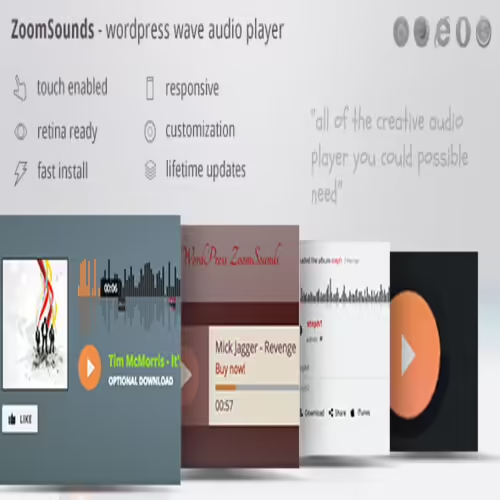 ZoomSounds WordPress Audio Player Plugin 6.91
ZoomSounds WordPress Audio Player Plugin 6.91
Products you Like

Tutor LMS Pro 2.7.0 + Certificate Builder 1.0.5

Javo Directory 5.12.0 – The most customizable directory theme

JetSmart Filters 3.4.5 Plugin For Elementor Download




Reviews
There are no reviews yet